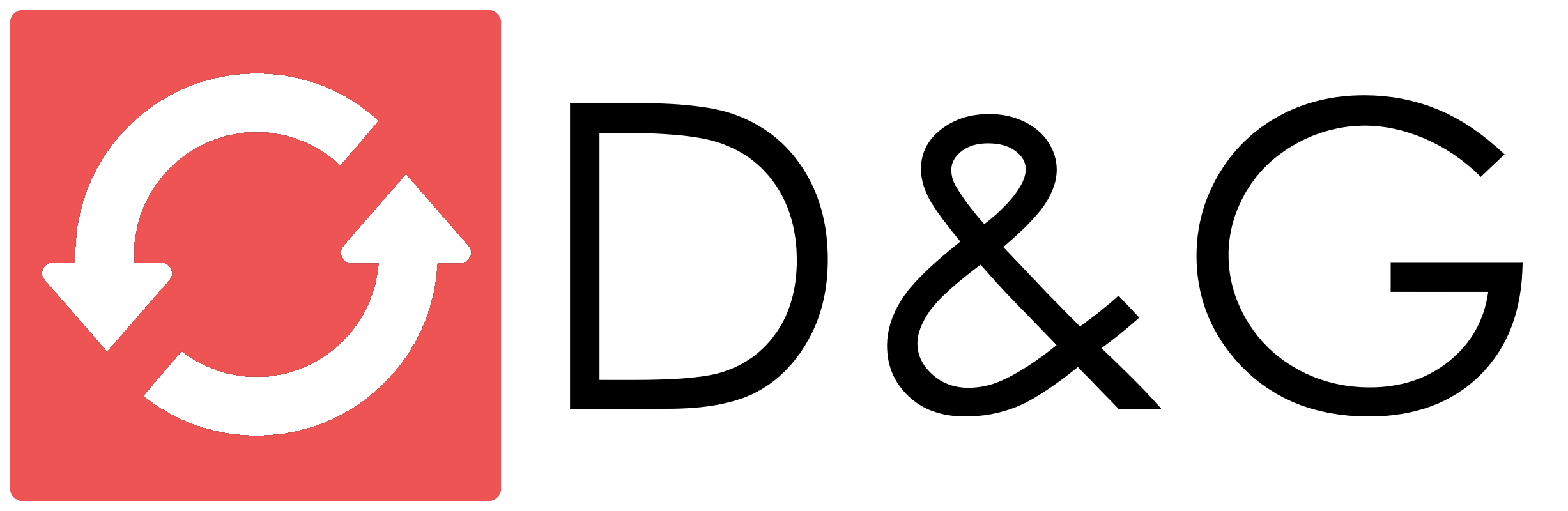Our App
Welcome to the Updated D&G Progressive Web App, a pioneering step in connecting the Dumfries & Galloway community. Our platform, more than just a website, is a dynamic hub where local news, events, and opportunities come alive at your fingertips. Our Progressive Web App, available for free directly on our website, blurs the line between a traditional website and a mobile app. It offers the comprehensive experience of Updated D&G with the added convenience of offline access and seamless integration with your digital lifestyle. This innovative approach ensures you’re always connected to the heart of Dumfries & Galloway, whether you’re seeking the latest community news, browsing local services, or discovering upcoming events. Download our PWA today and stay engaged with every facet of our vibrant region.
Why should I install the app?
Discover why the Updated D&G Progressive Web App is an essential addition to your digital life in Dumfries & Galloway. Install our app now!
Notifications
With the Updated D&G PWA, you're always in the know. Receive real-time notifications about Dumfries & Galloway’s latest updates and news. From breaking stories to job alerts and local event reminders, these notifications ensure that important information is always at your fingertips, customized to your interests.
Offline
The Updated D&G Progressive Web App provides seamless access to content, even without an internet connection. Our PWA smartly stores information on your device, allowing you to browse the latest news, job listings, and event information offline, perfect for times when you're not connected or wish to save data.
Fast
Our PWA is designed for speed and efficiency. Optimized for faster load times and smoother navigation, it offers a superior browsing experience. Accessing local services, reading regional news, or exploring community content is quicker and more enjoyable, ensuring you make the most of your time online.
Function
Our app integrates seamlessly with other apps on your phone. It works effortlessly with popular apps like WhatsApp, Facebook, and Google Calendar, allowing for easy sharing and scheduling directly from our platform. A unique feature of our PWA is the ability to listen to the radio in the background when the app isn't open.
How do I install the app? (Chrome/Android)
A detailed walk-through of how to install our app on your Android device, all done in a few steps. Get started and install now!
- Open Chrome Browser: On your Android device, launch the Chrome browser and go to the Updated D&G platform.
- Access the Website: You can install our PWA from any page of our platform. Since your reading this, you’re already here, just click ‘Install’ when the popup appears at the bottom of the screen, or click ‘Install our App’ in the sidebar.
- Click Install: Look for the ‘Install our App?’ prompt, usually appearing at the bottom of your screen. If it doesn’t appear automatically, click the ‘Install our App’ button on this page, or tap the three-dot menu icon in the top right corner of Chrome and select ‘Install App’.
- Confirm Installation: A pop-up will appear asking you to add the app to your home screen. Confirm by clicking ‘Install’.
- Check Your Home Screen: Once installed, the Updated D&G icon will appear on your home screen, similar to any other app icon.
How do I install the app? (Safari/Apple)
A detailed walk-through of how to install our app on your Apple device, all done in a few steps. Get started and install now!
- Open Safari Browser: On your Apple device, open the Safari browser and visit the Updated D&G website.
- Navigate to platform: When installing from an Apple device, you want to ensure that you install on our ‘Home’ page.
- Share Icon: Tap the ‘Share’ icon at the bottom of the Safari browser – it looks like a box with an arrow pointing upwards.
- Add to Home Screen: In the Share menu, scroll down and select ‘Add to Home Screen’.
- Confirm Installation: You’ll then see an option to name the app (it will pre-fill with the site’s name) and then tap ‘Add’ in the top-right corner.
- Check Your Home Screen: The Updated D&G app icon will now appear on your home screen, allowing you to access our platform like any other app.
Note for Apple Users: While our PWA offers a range of functionalities, please note that standard Web Notifications are not supported on Apple devices due to platform limitations. However, the PWA still provides a streamlined and integrated experience, ensuring you stay connected with all that Dumfries & Galloway has to offer.